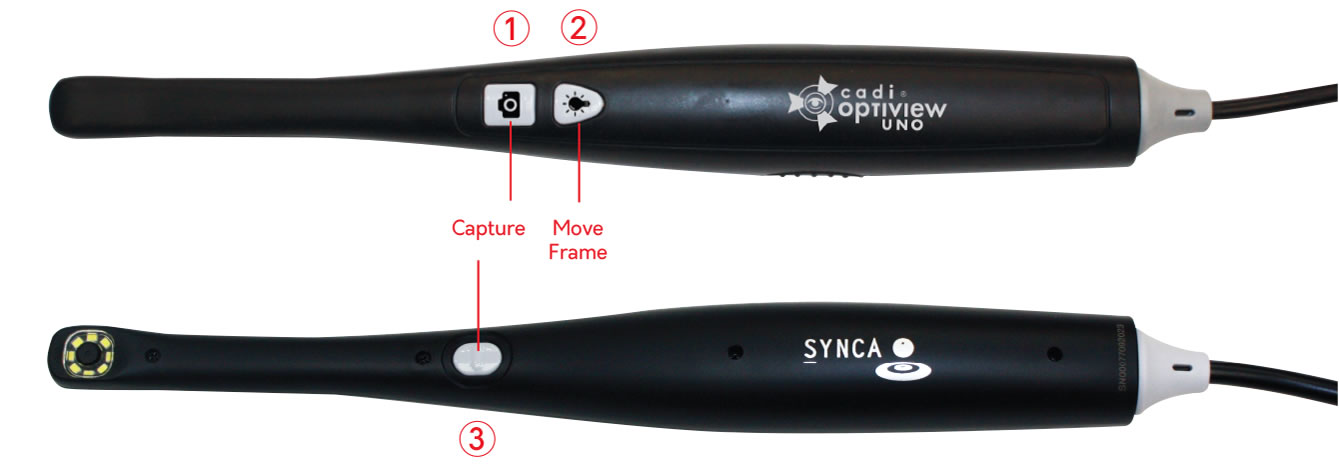PERFECTLY INTEGRATED INTO CADI®
Acquire, store, and view intra-oral camera images by tooth number
Only CADI® intra-oral cameras allow you to move through the intra-oral camera mount, capture and save images directly into the mount, by tooth number. This makes CADI® cameras much easier and faster to use for emergency patients, new patient exams, and all co-diagnosis and treatment planning.
Three button operation:
- Short press button 1 or button 3 to grab an image
- Short press button 2 to move to the correct tooth numbers in CADI®
- Long press button 1 to move backwards through the tooth numbers in CADI®
- Long press button 2 to turn ON or OFF the LED light (to bypass auto ON/OFF)
MOTION DETECTOR SENSOR LIGHT ON/OFF
Pick up the camera from its holder and the LED light turns on. Return the camera to its holder and the LED lights turns off when camera is idle.
HIGH QUALITY IMAGES
A combination of quality lens design and CMOS sensor offer a high resolution 720P (1280x720) image. CADI® Optiview UNO is ideal for routine co-diagnosis of a single to several teeth.
DIRECT USB CONNECTION
No docking stations are required. The Optiview UNO connects directly to a USB port on your computer or to a USB extension cable. It features a solid, long-lasting reinforcement between cable and camera.
VALUE-ORIENTED
- Focal range from one to several teeth
- Slim Head design for easy intra-oral access
- 8 LED lights are finely tuned for even, bright images
No other camera offers this combination of features and image quality in anything near this price range.